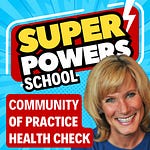Tips to Avoid Death by PowerPoint in Presentations and Engage Your Audience
When was the last time you sat through an engaging PowerPoint presentation at work? As technologists, we regularly endure a flood of slides from our colleagues - often referred to as 'Death by PowerPoint'. But don't hate the messenger, as PowerPoint is just a tool. The real culprits are the speakers themselves.
We've become lazy in the way we present. We're utilising outdated methods, for example, slides full of bullet points, text-heavy with very little thought given to the attention spans of our audience. But it takes great skill to captivate an audience and when done correctly it can become one of the most important superpowers in your toolkit at work. For example, you can win over your stakeholders with a project pitch, affect stakeholder buy-in, and foster team cohesion.
This article is based on this week's episode with the amazing Danielle Hennis, who is a presentation expert. We explore proven strategies to revitalise your presentations and keep your audience focused on your message.
🔑 Key Points
The critical importance of knowing your audience
Techniques to deal with shrinking attention spans
The undeniable power of storytelling in presentations
Managing public speaking anxiety and developing confidence
Strategies to avoid filler words and improve fluency
Creating visually appealing slides
Effective use of AI in presentation preparation
Additional resources and recommendations
🌟 Understanding Your Audience to Avoid Death by PowerPoint
Humans are inherently self-focused, a trait that often extends into how we deliver presentations. We tend to concentrate on what we need to communicate rather than what the audience needs to understand. Reframing this perspective can transform the effectiveness of your delivery.
"We focus on what we need to say to communicate our message, and we tend not to take a step back and think about what the audience needs to hear in order to understand our message"
Recognising this can significantly alter the dynamic of your communication, making it more audience-centric.
❗ The Challenge of Shrinking Attention Spans
In the era of TikTok and constant digital notifications, attention spans are dwindling. Research suggests that engaging your audience in intervals can help maintain their concentration. By structuring presentations in 5-10 minute segments, interspersed with interactive elements like quick reflections or polls, you can significantly boost engagement.
"I recommend if you're presenting for an hour that you have ways in which you can break up that presentation, re-engaging the audience throughout that time"
📖 Leveraging the Power of Storytelling to Increase Engagement
Stories resonate deeply with humans, much more than raw data. Incorporating narratives into your presentations, such as using the 'hero’s journey' framework or relevant case studies, can make your content more relatable and memorable.
"People remember stories in a way that they don't remember other things"
This approach not only retains the audience's attention but also helps them connect emotionally with the material.
🎤 Overcoming Presentation Anxiety
It's common to feel anxious about public speaking, but various strategies can help mitigate these nerves. Recording your practices and playing them back can be eye-opening and informative, helping you identify strengths and areas for improvement. Understanding the source of your anxiety, whether it’s a mindset issue or physiological responses, and addressing these with appropriate techniques like breathing exercises or mindfulness, can dramatically improve your confidence and delivery.
🚫 Eliminating Filler Words
The excessive use of filler words can distract from your message. Have you ever noticed what your filler word is? Mine has always been the dreaded 'uummm' word. But I only noticed it more when I recorded myself on video and played back a short snippet of me presenting. Observing your speech patterns and consciously pausing after completing a thought can help curb this habit.
"Practicing while walking and pausing in between ideas can be remarkably effective in reducing filler words"
🎨 Crafting Visually Appealing Slides can Help you Avoid Death by PowerPoint
Visuals can make or break your presentation. Avoid dense texts and opt for meaningful graphics that complement your spoken words. A great book recommended by Danielle Hennis is Dan Roam's "Back of the Napkin" providing guidance on transforming ideas into compelling visual stories, enhancing understanding and retention among your audience.
🤖 Integrating AI Wisely in Presentations
While AI can streamline the preparation process, it should not replace the human touch needed to tailor content to your audience. Use AI as a tool to assist with brainstorming and visual representations but always keep your audience’s needs and context in mind.
"AI can be useful if you're in the driver's seat"
📘 Further Learning and Resources
For those looking to delve deeper, Danielle Hennis recommends the following resources to help you refine your presentation skills and boost audience engagement:
"Back of the Napkin" by Dan Roam - This book is recommended for those new to visual communication. It provides a straightforward approach to transforming verbal ideas into visual concepts.
“Effective Data Visualization” by Stephanie Evergreen - Recommended for those interested in data visualization. Evergreen is noted for her accessible approach to presenting complex data visually and is active in providing resources and training.
"Houston, We Have a Narrative" by Randy Olson - Aimed at scientists but applicable to anyone in technical fields, this book discusses how to use storytelling effectively in presentations.
"In the Spotlight" by Janet Esposito - This is suggested for dealing with presentation anxiety. It provides strategies and insights to help overcome the fear of public speaking.
"Better Presentations" by Jonathan Schwabisch - This book offers a comprehensive look at creating effective presentations, focusing on various aspects crucial for engaging and informative presentations.
FAQs
1. What is "Death by PowerPoint"?
"Death by PowerPoint" is a phrase used to describe a situation where a presentation is so dull or poorly delivered that the audience loses interest or becomes disengaged.
2. How can I avoid death by PowerPoint during my presentation?
To avoid death by PowerPoint, you should focus on creating engaging content, using relevant visuals and animations, and delivering your message effectively to keep the audience's attention.
3. What are some tips to engage my audience during a PowerPoint presentation?
Some tips to engage your audience include using interactive elements, incorporating relevant images and quotes, utilizing animations strategically, and keeping the content visually appealing.
4. How important is the design of my slide deck in a presentation?
The design of your slide deck plays a crucial role in keeping your audience's attention. Use a relevant template, choose engaging visuals, and make sure the content is easy to read with appropriate fonts and colors.
5. What are the best practices for public speaking during a presentation?
Some best practices for public speaking include maintaining eye contact with the audience, speaking clearly and confidently, and using storytelling or anecdotes to make your points more relatable.
6. How can I make my PowerPoint presentation more interactive?
To make your PowerPoint presentation more interactive, you can use tools like Microsoft PowerPoint features such as animations, clickable elements, and interactive charts or graphs.
7. Why is it important to keep your audience's attention during a presentation?
Keeping your audience's attention is crucial to ensure that your message is effectively conveyed and understood. Engaged listeners are more likely to retain information and act upon it.
Disclaimer: This summary was written with the help of AI
Podcast Guest
Danielle Hennis is a Raleigh, NC native who has travelled around the world only to settle back down in Durham, NC. She is a graphic designer and presentation specialist. She loves helping businesses, groups or individuals tell their message. She is the owner of Make It Memorable, LLC.
Email: drhennis@gmail.com
⚡️ In each episode, Paddy Dhanda deep dives into a new human Superpower to help you thrive in the age of AI.
🎧 Listen now on:
👉 Apple
👉 Spotify
👉 YouTube
★ BUY ME A COFFEE ★
☕️ If you enjoy the podcast, then you can donate a small amount here as a token of your appreciation and BUY PADDY A COFFEE 👉🏽 https://ko-fi.com/paddydhanda